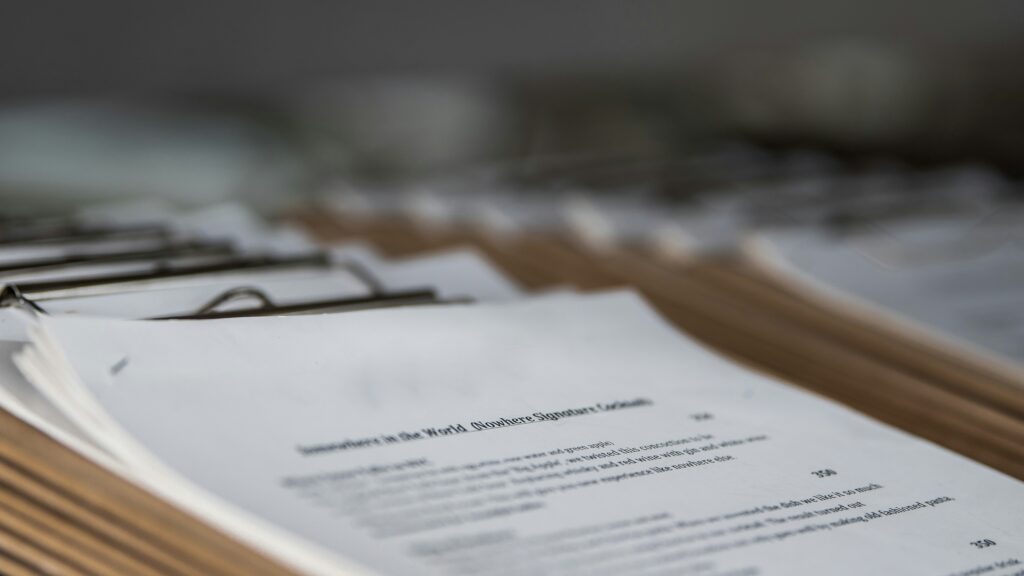
If having to locate an old file strikes fear in your heart, rest easy knowing there’s a simple solution to this common woe. Notion, a connected workspace that’s quickly gained traction among attorneys, offers a robust platform for law firms to organize, collaborate, and store critical documents.
Document Management for Law Firms
Notion is a block-based tool. All the building blocks you create in it can be organized in what Notion calls databases. Databases structure your content in various ways so you can best organize, categorize, filter, search, and collaborate on them. To make the most of its document management features, consider these best practices:
- Develop a consistent naming convention for your files – Establish a standardized naming convention for your documents that everyone in your firm knows and uses. Consistency makes locating files much quicker.
- Organize for clarity – As you get started with an organization system, think through what makes the most sense for your firm. For example, establishing pages for specific practice areas, clients, or projects can be a useful foundation for navigation.
- Use filters and tags – Use tags and filters within Notion databases to categorize and organize documents efficiently. This allows for quick searches and ensures that related documents are easily accessible.
- Standardize formatting – Document templates can help standardize formatting for seamless uniformity across your legal documents. If you need help setting up an SOP in Notion so everyone knows how to follow the same procedures, read this blog.
- Back up your workspace – Implement a regular backup schedule for your Notion workspace to prevent data loss. While Notion has robust backup systems, an additional layer of backup ensures the safety of critical legal documents.
- Consider restricting access – Notion allows users to implement access controls to ensure that sensitive documents are only accessible to authorized individuals. You can adjust settings to control who can view, edit, or comment on specific documents.
Notion works well as a centralized hub for document management. Apple-using law firms who have leveraged the tool find it’s been easier for them to organize, access, and collaborate on case-related documents. If you have questions about Notion or how to use it at your law firm, contact us at Honeycrisp.


