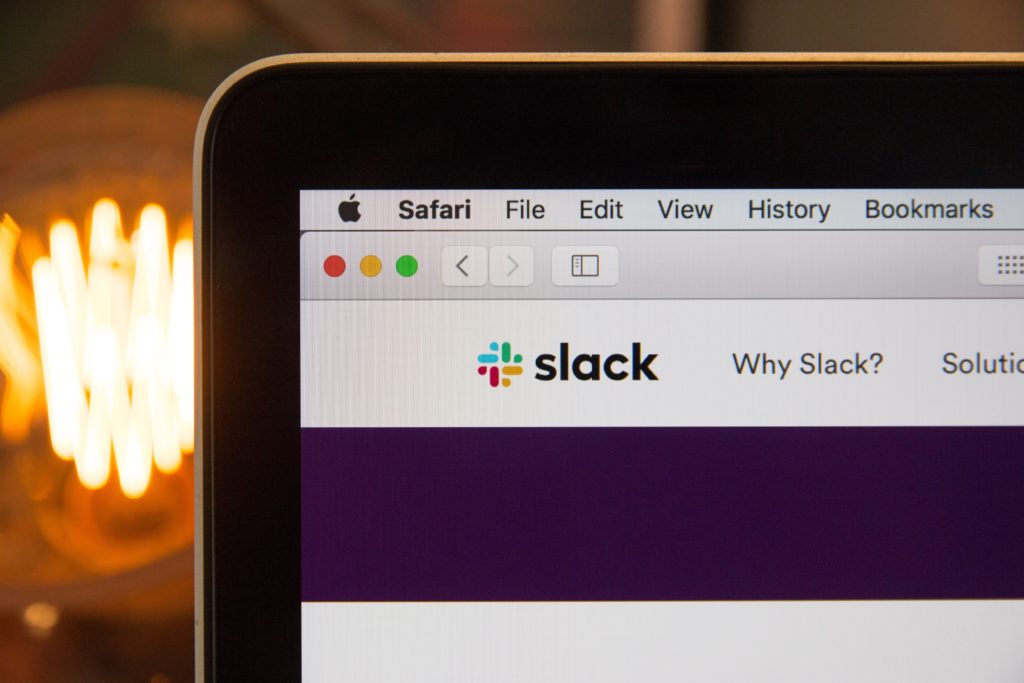
Slack has dominated the business chat arena for the past few years and has held on tight for control. An all-around robust and somewhat intuitive communication tool, Slack can allow employees to create channels and have them funnel messages to your desktop and phone. It’s convenience at your fingertips.
So, how does it stand up against the OG google chat? Let’s find out!
Slack in a Nutshell
It’s easier than ever to collaborate outside of your inbox – share documents, have real-time + asynchronous conversations (both in and out of your firm’s network).
Slack boasts an open set of integration points from SaaS vendors like Salesforce, Box, Jira, and Giphy. It’s easy align multiple services into a singular repository.
What else does it offer? The biggest selling point for many is the clean UI experience.
Hyper Clean UI
It looks fantastic and gives you a wide range of control for those that need that in their life. From changing the color to customizing the avatar, it allows your experience to be a well-rounded one as Slack tries its best to pay attention to the minute details. There are also shorthand commands that help you navigate the Slack waters better (like starting new channels, sharing GIFs, ect.)
All in all, usability is on Slacks side. That being said, the most common usability struggle firms have is when channels get more then 12 or so members, the message frequency can increase significantly.
The Rundown on Google Chat
Google Chat has a few high points – its searchability is stellar (for when you need to go back to a conversation you had a few months ago) for one. A chat room creator can leave the chat room without it affecting or deleting the room for everyone else is another. The creator can always browse to rejoin the chat they created, and it can never be deleted (anyone that has managed a firm’s slack channels for a while understands that this is a wonderful feature).
There are also no more advanced permissions on the chat room itself. If you are a member of the chat room, then you can add another user to it.
Chat rooms aren’t meant to be a structured affair, meaning that the idea is for teams to create chat rooms as needed.
A not-so-good thing is Chat configuration.
The proposed starting configuration should be to restrict external chats and to track Chat Room history. You can enable Chat history, too, for conversations between two people, but this will flood Inboxes with “History of Conversation” read email threads. Chat History is basically just an email record.
Which one is better?
Both tools have their upsides and downsides, but the needs of your company will determine your avenue.
Some of the features offered by Google Hangouts Chat are:
Schedule meetings
Create tasks
Get updates from your team right in Chat
On the other hand, Slack provides the following key features:
Create open channels for projects, groups, and topics that the whole team shares.
Search with context
Side note: Airbnb, Dropbox, and Medium use Slack. Kalibrr, SmartProcure, and Voices.com use Google Chat. And overall, Slack comes out on top with broader approval from companies and developers.
In the end, it all comes down to which one you believe in your heart of hearts will work best for your growing business. Think on it and weigh your options carefully. As always, we’re just a call away.


